Backdating Readings
Users may run into an issue when backdating a reading in Kona where the system will state that the reading entered is lower than the most recent reading in the system. This article is specifically related to when a user is trying to backdate a reading.
The issue occurs when two criteria are met:
-
The user has their units current reading automatically populate
-
The user attempts to change the RO Date as their first step
This article holds true when WO_READING_AUTOMATIC_POPULATE = Y which is our System Default. This parameter makes it so that the units current reading populates on the work order screen:
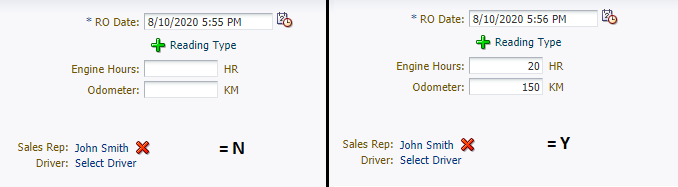
Most users will see the above and do the following:
-
Click on the calendar to change the date they will backdate to
-
Once set, the user will click on the reading field
-
The user will then receive an error similar to the one below
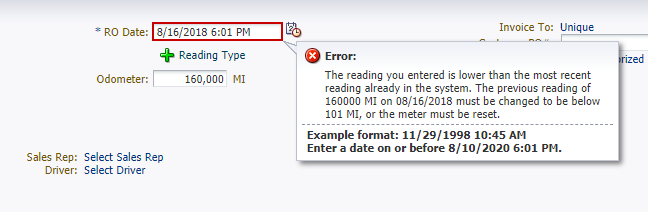
Error: The reading you entered is lower than the most recent reading already in the system. The previous reading of 160000 MI on 08/16/2018 must be changed to be below 101 MI, or the meter must be reset.
Reason: Kona will attempt to save once the user has selected a date. This means that the system is trying to insert 160,000 MI (units current reading) into the updated date of 08/16/2018
A similar error will occur when trying to change the reading first as the system will try and save your new reading entered in at the current day instead of letting you update the RO date field
Resolution
To resolve this, the user should blank out the reading field prior to adjusting the date. This way the system is not trying to insert any reading before we go ahead and change the date. This can be done regardless of the parameter setting from above.
Generate a work order to backdate via Services → CompleteRO → New RO
Blank out the reading that was automatically populated
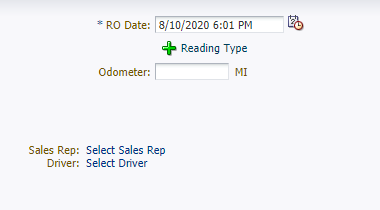
Change the date of the work order while leaving the reading field blank
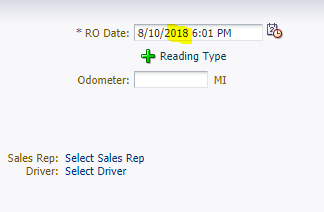
Enter in your new reading for the specified day and the RO will now be updated correctly without error

