How to set up a customer
Every asset belongs to someone, so here's how to tell Maui who those people and organizations are
Creating a Customer
Begin by selecting Contact > Customers from the side menu bar. This will show you a list of all the customers that are already in the system:
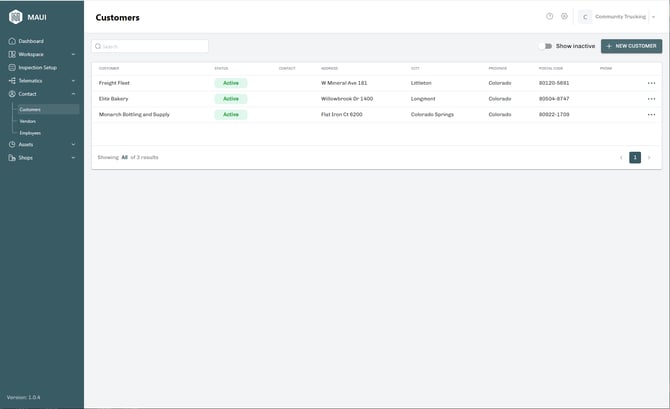
Next, click the New Customer button. A blank form for entering the customer's information will appear:
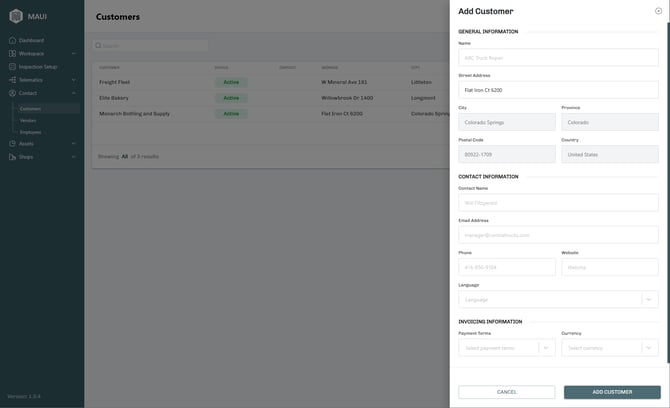
You'll need to fill in a few mandatory items before you can use this customer elsewhere in Maui:
- The customer's name (either personal name, or business name, whichever you prefer)
- The customer's address.
NOTE: For many parts of the world (North and South America, Europe, Japan, and others) Maui has a built-in address lookup which offers up matching addresses as you type. If you see a suggestion that matches the one you want, selecting it will fill in all the customer address fields for you. - The currency in which the customer is billed. This is usually your local currency, but can be set to another (for example, if you normally charge in UK Pounds but you have a large customer based on the continent that you bill in Euros).
You can also add:
- Customer contact information like contact people and their phone numbers
- Payment Terms. If you don't select any terms, the customer will be set to Payment on Receipt of Invoice.
